Download Microsoft Power BI Data Analyst.PL-300.Dump4Pass.2024-10-01.131q.vcex
| Vendor: | Microsoft |
| Exam Code: | PL-300 |
| Exam Name: | Microsoft Power BI Data Analyst |
| Date: | Oct 01, 2024 |
| File Size: | 10 MB |
| Downloads: | 4 |
How to open VCEX files?
Files with VCEX extension can be opened by ProfExam Simulator.
Discount: 20%
Demo Questions
Question 1
Note: This question is part of a series of questions that present the same scenario. Each question in the series contains a unique solution that might meet the stated goals. Some question sets might have more than one correct solution, while others might not have a correct solution.
After you answer a question in this scenario, you will NOT be able to return to it. As a result, these questions will not appear in the review screen.
You have several reports and dashboards in a workspace.
You need to grant all organizational users read access to a dashboard and several reports.
Solution: You publish an app to the entire organization.
Does this meet the goal?
- Yes
- No
Correct answer: A
Explanation:
Instead assign all the users the Viewer role to the workspace. Note: The Viewer role gives a read-only experience to its users. They can view dashboards, reports, or workbooks in the workspace, but can’t browse the datasets or dataflows. Use the Viewer role wherever you would previously use a classic workspace set to “Members can only view Power BI content”. Reference: https://powerbi.microsoft.com/en-us/blog/announcing-the-new-viewer-role-for-power-bi-workspaces/ Instead assign all the users the Viewer role to the workspace.
Note: The Viewer role gives a read-only experience to its users. They can view dashboards, reports, or workbooks in the workspace, but can’t browse the datasets or dataflows. Use the Viewer role wherever you would previously use a classic workspace set to “Members can only view Power BI content”.
Reference:
https://powerbi.microsoft.com/en-us/blog/announcing-the-new-viewer-role-for-power-bi-workspaces/
Question 2
You have a Power BI tenant.
You have reports that use financial datasets and are exported as PDF files.
You need to ensure that the reports are encrypted.
What should you implement?
- Dataset certifications
- row-level security (RLS)
- sensitivity labels
- Microsoft Intune policies
Correct answer: C
Explanation:
General availability of sensitivity labels in Power BI. Microsoft Information Protection sensitivity labels provide a simple way for your users to classify critical content in Power BI without compromising productivity or the ability to collaborate. Sensitivity labels can be applied on datasets, reports, dashboards, and dataflows. When data is exported from Power BI to Excel, PowerPoint or PDF files, Power BI automatically applies a sensitivity label on the exported file and protects it according to the label’s file encryption settings. This way your sensitive data remains protected no matter where it is. Reference: https://powerbi.microsoft.com/en-us/blog/announcing-power-bi-data-protection-ga-and-introducing-new-capabilities/ General availability of sensitivity labels in Power BI.
Microsoft Information Protection sensitivity labels provide a simple way for your users to classify critical content in Power BI without compromising productivity or the ability to collaborate. Sensitivity labels can be applied on datasets, reports, dashboards, and dataflows. When data is exported from Power BI to Excel, PowerPoint or PDF files, Power BI automatically applies a sensitivity label on the exported file and protects it according to the label’s file encryption settings. This way your sensitive data remains protected no matter where it is.
Reference:
https://powerbi.microsoft.com/en-us/blog/announcing-power-bi-data-protection-ga-and-introducing-new-capabilities/
Question 3
Your company plans to completely separate development and production assets such as datasets, reports, and dashboards in Microsoft Power BI.
You need to recommend an application lifecycle strategy. The solution must minimize access to production assets and prevent end users from viewing the development assets.
What should you recommend?
- Create production reports in a separate workspace that uses a shared dataset from the development workspace. Grant the end users access to the productionworkspace.
- Create one workspace for development. From the new workspace, publish an app forproduction.
- Createaworkspacefordevelopmentandaworkspaceforproduction.Fromtheproductionworkspace, publish anapp.
- In one workspace, create separate copies of the assets and append DEV to the names of the copied assets. Grant the end users access to theworkspace.
Correct answer: C
Explanation:
Use different work stages (Development, Test, and Production). Deploy from the Development workspace. Reference: https://visualbi.com/blogs/microsoft/powerbi/application-lifecycle-management-power-bi/ Use different work stages (Development, Test, and Production).
Deploy from the Development workspace.
Reference:
https://visualbi.com/blogs/microsoft/powerbi/application-lifecycle-management-power-bi/
Question 4
You have a collection of reports for the HR department of your company. The datasets use row-level security (RLS). The company has multiple sales regions that each has an HR manager.
You need to ensure that the HR managers can interact with the data from their region only. The HR managers must be prevented from changing the layout of the reports.
How should you provision access to the reports for the HR managers?
- Publish the reports to a different workspace other than the one hosting the datasets.
- Publish the reports in an app and grant the HR managers access permission.
- Add the HR managers as members of the existing workspace that hosts the reports and the datasets.
- Create a new workspace, copy the datasets and reports, and add the HR managers as members of the workspace.
Correct answer: B
Explanation:
Note: Row-level security (RLS) with Power BI can be used to restrict data access for given users. Filters restrict data access at the row level, and you can define filters within roles. In the Power BI service, members of a workspace have access to datasets in the workspace. RLS doesn't restrict this data access. Reference: https://docs.microsoft.com/en-us/power-bi/admin/service-admin-rls Note: Row-level security (RLS) with Power BI can be used to restrict data access for given users. Filters restrict data access at the row level, and you can define filters within roles. In the Power BI service, members of a workspace have access to datasets in the workspace. RLS doesn't restrict this data access.
Reference:
https://docs.microsoft.com/en-us/power-bi/admin/service-admin-rls
Question 5
Note: This question is part of a series of questions that present the same scenario. Each question in the series contains a unique solution that might meet the stated goals. Some question sets might have more than one correct solution, while others might not have a correct solution.
After you answer a question in this scenario, you will NOT be able to return to it. As a result, these questions will not appear in the review screen.
You have several reports and dashboards in a workspace.
You need to grant all organizational users read access to a dashboard and several reports.
Solution: You create an Azure Active Directory group that contains all the users. You share each report and dashboard to the group.
Does this meet the goal?
- Yes
- No
Correct answer: A
Explanation:
Instead assign all the users the Viewer role to the workspace. Note: The Viewer role gives a read-only experience to its users. They can view dashboards, reports, or workbooks in the workspace, but can’t browse the datasets or dataflows. Use the Viewer role wherever you would previously use a classic workspace set to “Members can only view Power BI content”. Reference: https://powerbi.microsoft.com/en-us/blog/announcing-the-new-viewer-role-for-power-bi-workspaces/ Instead assign all the users the Viewer role to the workspace.
Note: The Viewer role gives a read-only experience to its users. They can view dashboards, reports, or workbooks in the workspace, but can’t browse the datasets or dataflows. Use the Viewer role wherever you would previously use a classic workspace set to “Members can only view Power BI content”.
Reference:
https://powerbi.microsoft.com/en-us/blog/announcing-the-new-viewer-role-for-power-bi-workspaces/
Question 6
Note: This question is part of a series of questions that present the same scenario. Each question in the series contains a unique solution that might meet the stated goals. Some question sets might have more than one correct solution, while others might not have a correct solution.
After you answer a question in this scenario, you will NOT be able to return to it. As a result, these questions will not appear in the review screen.
You have several reports and dashboards in a workspace.
You need to grant all organizational users read access to a dashboard and several reports.
Solution: You assign all the users the Viewer role to the workspace.
Does this meet the goal?
- Yes
- No
Correct answer: B
Explanation:
The Viewer role gives a read-only experience to its users. They can view dashboards, reports, or workbooks in the workspace, but can’t browse the datasets or dataflows. Use the Viewer role wherever you would previously use a classic workspace set to “Members can only view Power BI content”. Reference: https://powerbi.microsoft.com/en-us/blog/announcing-the-new-viewer-role-for-power-bi-workspaces/ The Viewer role gives a read-only experience to its users. They can view dashboards, reports, or workbooks in the workspace, but can’t browse the datasets or dataflows. Use the Viewer role wherever you would previously use a classic workspace set to “Members can only view Power BI content”.
Reference: https://powerbi.microsoft.com/en-us/blog/announcing-the-new-viewer-role-for-power-bi-workspaces/
Question 7
You publish a Microsoft Power BI dataset to powerbi.com. The dataset appends data from an on-premises Oracle database and an Azure SQL database by using one query.
You have admin access to the workspace and permission to use an existing On-premises data gateway for which the Oracle data source is already configured.
You need to ensure that the data is updated every morning. The solution must minimize configuration effort.
Which two actions should you perform when you configure scheduled refresh? Each correct answer presents part of the solution.
NOTE: Each correct selection is worth one point.
- Configure the dataset to use the existing On-premises datagateway.
- Deploy an On-premises data gateway in personalmode.
- Set the refresh frequency toDaily.
- Configure the dataset to use the personalgateway.
Correct answer: AC
Explanation:
B: The on-premises data gateway acts as a bridge to provide quick and secure data transfer between on-premises data (data that isn't in the cloud) and several Microsoft cloud services. These cloud services include Power BI. On-premises data gateway (personal mode) allows one user to connect to sources, and can’t be shared with others. An on-premises data gateway (personal mode) can be used only with Power BI. This gateway is well-suited to scenarios where you’re the only person who creates reports, and you don't need to share any data sources with others. C: For Power BI users, refreshing data typically means importing data from the original data sources into a dataset, either based on a refresh schedule or on-demand. You can perform multiple dataset refreshes daily, which might be necessary if the underlying source data changes frequently. Incorrect Answers: A: On-premises data gateway allows multiple users to connect to multiple on-premises data sources. You can use an on-premises data gateway with all supported services, with a single gateway installation. This gateway is well-suited to complex scenarios with multiple people accessing multiple data sources. Reference: https://docs.microsoft.com/en-us/power-bi/connect-data/refresh-data B: The on-premises data gateway acts as a bridge to provide quick and secure data transfer between on-premises data (data that isn't in the cloud) and several Microsoft cloud services. These cloud services include Power BI.
On-premises data gateway (personal mode) allows one user to connect to sources, and can’t be shared with others. An on-premises data gateway (personal mode) can be used only with Power BI. This gateway is well-suited to scenarios where you’re the only person who creates reports, and you don't need to share any data sources with others.
C: For Power BI users, refreshing data typically means importing data from the original data sources into a dataset, either based on a refresh schedule or on-demand. You can perform multiple dataset refreshes daily, which might be necessary if the underlying source data changes frequently.
Incorrect Answers:
A: On-premises data gateway allows multiple users to connect to multiple on-premises data sources. You can use an on-premises data gateway with all supported services, with a single gateway installation. This gateway is well-suited to complex scenarios with multiple people accessing multiple data sources.
Reference:
https://docs.microsoft.com/en-us/power-bi/connect-data/refresh-data
Question 8
You have a Microsoft Power BI workspace.
You need to grant the user capabilities shown in the following table.
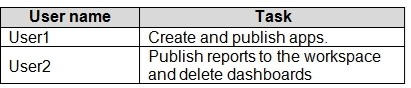
The solution must use the principle of least privilege.
Which user role should you assign to each user? To answer, drag the appropriate roles to the correct users.
Each role may be used once, more than once, or not at all. You may need to drag the split bar between panes or scroll to view content.
NOTE: Each correct selection is worth one point.
Correct answer: To work with this question, an Exam Simulator is required.
Explanation:
Box 1: Member Incorrect Answers: Contributors can update the app metadata but not publish a new app or change who has permission to the app. Box 2: Contributor Reference: https://docs.microsoft.com/en-us/power-bi/collaborate-share/service-new-workspaces Box 1: Member
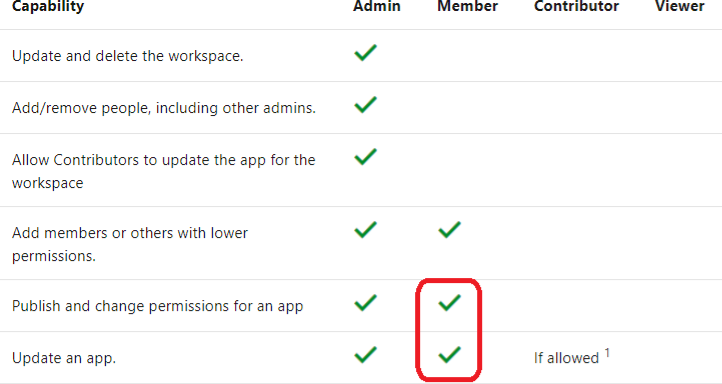
Incorrect Answers:
Contributors can update the app metadata but not publish a new app or change who has permission to the
app.
Box 2: Contributor
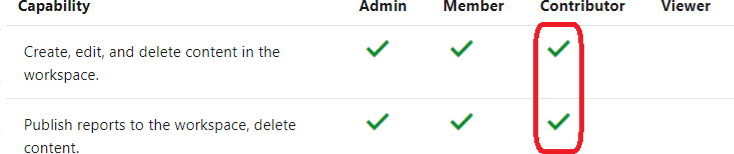
Reference:
https://docs.microsoft.com/en-us/power-bi/collaborate-share/service-new-workspaces
Question 9
You create a dataset sourced from dozens of flat files in Azure Blob storage. The dataset uses incremental refresh.
From powerbi.com, you deploy the dataset and several related reports to Microsoft Power BI Premium capacity.
You discover that the dataset refresh fails after the refresh runs out of resources.
What is a possible cause of the issue?
- Query folding is not occurring.
- You selected Only refresh complete periods.
- The data type of the column used to partition the data changed.
- A filter is missing on the report.
Correct answer: A
Question 10
You need to configure access for the sales department users. The solution must the meet the security requirements.
What should you do?
- Add the sales department as a member of the reports workspace.
- Add the Azure Active Directory group of the sales department as an Admin of the reports workspace.
- Distribute an app to the users in the Azure Active Directory group of the sales department
- Share each report to the Azure Active Directory group of the sales department.
Correct answer: A
HOW TO OPEN VCE FILES
Use VCE Exam Simulator to open VCE files

HOW TO OPEN VCEX AND EXAM FILES
Use ProfExam Simulator to open VCEX and EXAM files


ProfExam at a 20% markdown
You have the opportunity to purchase ProfExam at a 20% reduced price
Get Now!




